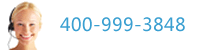PCAN-Diag 2 - 固件版本历史
22.03.2012 - Version 1.5.1
- Improvement: More precise signal course display in Scope function
- New: Filename of bitmap or raw data is shown while file is written
- New: In the Scope function, the current settings of Zoom and Delay are stored in EEPROM when "Save&OK" is executed in Setting menu
- Bugfix: Memory was not totally freed up after writing a bitmap to the internal memory card (~550 bytes for each saved picture)
13.03.2012 - Version 1.5.0
New features:
- Tracing of incoming CAN traffic to internal memory card
- Playback of previously recorded traces to connected CAN bus
- ID ranges for symbols implemented (new version of configuration tool PCAN-Diag Editor for Windows needed)
Changes:
- Scope: grid is only redrawn if necessary
- Scope: trigger level is only shown when edge trigger is activated
- Symbols: limit of 50 signals per message removed
- Symbols: improved memory management
Bug fixes:
- D-Sub voltage ranges: negative min/max values could not be used
- Scope: no triggering in Run mode if the Single trigger wasn't used before
11.10.2011 - Version 1.4.7
Improvements:
- Adjustments for PCAN-Diag devices with Low-speed CAN or Single-wire CAN transceiver
- Calibration of the measurement facility for the High-speed CAN termination; status is indicated next to the measuring value: "cal. OK" (green) or "not cal" (red, please contact our support team for calibration)
- If a transmit list only contains a single CAN message, an edit screen for this message can be directly invoked from the "Transmit Messages" screen. Changes of the message's properties affect directly
- New mask for editing a CAN message; CAN data can be entered as decimal, hexadecimal, or in a binary field
- Internal pull-up resistor for the BNC connection disabled by default and activated during use of the oscilloscope function
- CSV files exported by the oscilloscope function now additionally contain the set bitrate and the date and time
- Receive messages: Message overrun counter added
Bug fixes:
- Improvement of message reception reduces possibility of message overruns
- Measurement of CAN termination returned values being 0.6 % too low
31.05.2011 - Version 1.4.6
Improvement:
- Scope: CAN frames are automatically decoded after each trigger
Changes:
- CAN differential signal renamed from CAN(H-L) to CAN-Diff
- Number of Enums increased from 250 to 400
- Shows "Saving bitmap ..." while writing to memory card
Bug fixes:
- Import of a new project corrupted internal memory if too many transmit lists were defined
- Memory corruption if Enums were used (device might crash)
- Differential scope signal (blue) was drawn outside screen area
- Saving of scope settings did not work
- Import of project did not load settings for CAN trigger ID/format/type
- New bug since V1.4.5: saving of bitmaps was not possible
- Device Settings > User CAN bitrates: when BTR was set to 0x0000, SP and SJW was displayed as 0 immediately (update problem)
Version 1.4.5
Improvements:
- Scope can display CAN-H and CAN-L as a differential signal
- Device Settings: Up to 8 User Bitrates can be defined
- Scope signal is shown in red in case that the ADC upper or lower limit is reached
Change:
- Number of symbol messages and variables increased
Version 1.4.4
Improvements:
- Symbols can be sorted by ID, Name, and Count
- Symbols are shown in RED in case of a Message Timeout
Bug fix:
- Selected list item has a different color
Version 1.4.3
- Improvement: Bootloader update possible via firmware update (special bootloader file required)
- Several bug fixes concerning the display of symbols
Version 1.4.2
- Bug fix: '°'-Character can be used in Symbol names and units
- Folder in Root directoy renamed from "PCANDiag" to "PCAN-Diag"
- First official release version
Version 1.4.1
- "Profiles" removed and replaced by "Projects"
- At module startup it is checked whether the currently active project has been updated in the memory card. If so, the project is loaded from memory card and copy in eeprom is updated
- Several optimizations in the procesing of symbols
Version 1.4.0
- Separate Firmware for memory card support/non memory card support
- Profiles contain all configurations (Settings, Scope + Transmitlists)
- Added ok/save&ok/exit for menu "Manage Transmit List"
- Changed static memory for transmit lists into dynamic memory allocation to increase memory for heap (224k heap required for firmware update)
- Changed static memory for scope sample buffer into dynamic memory allocation
- Bug fix: Display current level of submenus in topline of screen correctly
|
|

PDF下载
|